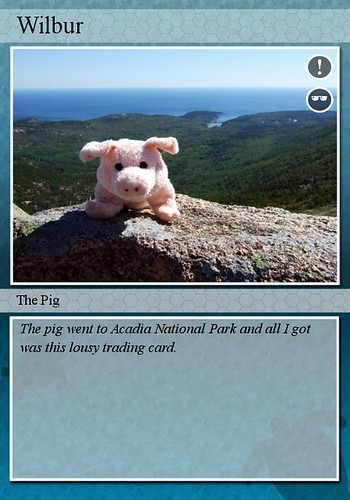There are so many image and text generators out there! Just paging through The Generator Blog yielded more funny and thought-provoking generators than I thought existed. As you can see from the image above, I chose Superstickies as my generator for this demonstration. It took about five minutes to type in my list and generate the image for this blog. I can think of lots of uses for this, especially when I feel like being a lazy blogger on my other blogs.
Library Thing
It was pretty easy to catalog some of my books into Library Thing. I don't think I would use it other than trying it out for this exercise, though. It's pretty easy for me to (as I sit here at my desk typing) turn my head slightly to my right to see my bookshelf. On the other hand, it might be useful to catalog my cookbooks (at least those which I intend to keep forever).
Offering an online book-clubby-type atmosphere in the Talk and Groups section is worthwhile, as are the local events posted in the community. My favorite part was reading about the funny requests from patrons post. Definitely worth the visit.
Rollyo
This is probably one of the niftiest little applications that I've seen yet through Learning 2.0. Rollyo allows you to not only make (small 25 or fewer) collections of web sites search able via a little "Searchroll," but it also gives you an option to create your own custom search field for your site. You can see mine up on the right, at the top of the right-most column.
I made mine by creating a couple of Searchrolls by entering in some sites that I visit regularly, then I created the search field by filling in a very simple form at Rollyo. A snap!