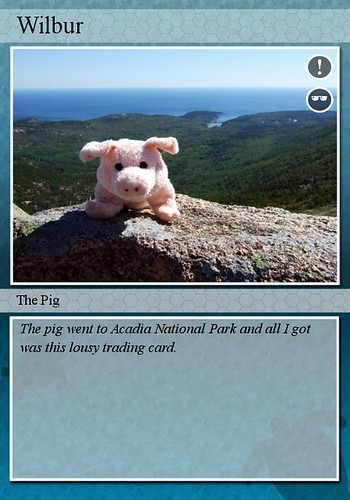Peter Bromberg's talk: The Value of Leadership, the Leadership of Value: Remaining Relevant in Times of Change was well worth the price of the admission (the food, regrettably, was not).
He opened with the story of how Encyclopaedia Britannica went from being
1. British to American,
2. The encyclopedia of record with long, scholarly articles to the popular 1980s version with much briefer entries, and
3. Out of step with the times (Encarta nearly put it out of business) to nearly useless (think Wikipedia).
The most interesting reveal came when Bromberg showed a quote from the Britannica folks that said they would now be offering the encyclopedia online, complete with user editing. Oh, bring on the irony police!
Bromberg also touched on what is known as the Unfreeze/Refreeze Model of the pace of change. Here he explained it as for a while there is stasis, a normality of behavior and change. Then, monumental change takes place and we unfreeze from our norms, then we fall into a new normal as we refreeze into our new normal behavior. It reminded me of the guide's explanation of the HooDoos in Utah's Bryce Canyon National Park. Perhaps I should tell Bromberg so he can add a new image to his presentation.
He recommended that we let go of the instinct (and old training) to initiate long-term planning. He said to keep it strategic, but throw out the long-range planning. I'm not sure how practical that is. We need to have long- and short-term goals in order to be successful, but be flexible enough to update the long-term goals should change be required.
This speaks to his assertion that we need to keep an ever-increasing importance focused on adaptability. I agree. We need to be inventive as well.
He also spoke about trend-watching. While I think it's important to know and try things, there are new things all the time. And, trends are just that. They come and go, and sometimes come back again. Bell bottoms, anyone?
Some do change the landscape of things. Heck, I remember when very few people were blogging, and I had to explain what I was up to. Further back, I had a hard time explaining what online communities were when I managed them at IEEE. And, last, but far from least, it took even longer to explain to people that I was supporting a BBS (yes, I'm 40--you date yourself when you use words like BBS) back in the early 1990s.
Those technologies weren't intended as trends, and while BBSes aren't used much anymore (in the way they were back then, you called them from your modem instead of accessing the Yahoo!Group where your interests lie). I guess, I sound a note of caution when it comes to trends. Remember those little digital pets that were popular for about a minute?
Finally, as Bromberg's presentation began to go a bit long (it started about 1.5 hrs late), he talked about the business of librarians. Specifically, he said that librarians are in the business of filtering information to help people make meaning. He also mentioned low-hanging fruit that libraries could offer:
1. RSS feeds
2. TOC alert services
3. A good Web site
4. Classes
5. Screen casts (although he didn't define that, so I'm not sure what he meant by it.)
6. IM reference -- a marvelous idea.
7. Being kind and caring. How often we forget to do that just in life. A good reminder, to be sure.
8. Importantly, don't just try something once. Let whatever it is that you decide to do, let it find its own audience over time (and in different ways).
I can understand why Dr. Kearns wanted so badly for us to experience the presentation. It was worthwhile, with some new information and lots of very good reminders. Plus, the networking opportunity was good.
The Breast Cancer Diaries, vol. 2, issue 22
-
Cancerversary, Back to Work on Campus, and Personal Victories
It's now over a year since my diagnosis (Sept. 2021). I had a mammogram,
which led to another ...
3 years ago